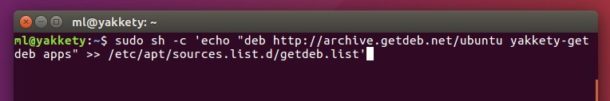The free FTP client FileZilla 3.25.0 was released a few days ago. Here’s how to install it in Ubuntu 16.10.
FileZilla 3.25 changes since the 3.24 release:
- OS X: The minimum required OS X version is now 10.9
- OS X: Disable App Nap during transfers and other operations
- OS X: Downloaded updates are now stored in the Downloads directory
- OS X: Fix initial toolbar state on startup if it was hidden when FileZilla was last closed
- Fix reconnect delay logic which broke in 3.25.0-beta1
- Fix piecewise creation of remote paths using FTP which broke in 3.25.0-beta1
- Fix encryption selection for FTP in the Site Manager which broke in 3.25.0-beta1
- Small changes to error message texts
- Major refactoring of the FileZilla internals.
- Scale width of fields in the status line control on high-DPI displays
- Fix duplicate mnemonic in “Files currently being edited” dialog.
How to Install FileZilla 3.25 in Ubuntu 16.10:
The new release is available in the GetDeb repository for only Ubuntu 16.10 and derivatives.
1. To add the GetDeb repository in Ubuntu 16.10, open terminal from Unity Dash, App Launcher, or via Ctrl+ALt+T shortcut key. When it opens, run command:
sudo sh -c 'echo "deb http://archive.getdeb.net/ubuntu yakkety-getdeb apps" >> /etc/apt/sources.list.d/getdeb.list'
2. Download and install the GPG key via command:
wget -q -O- http://archive.getdeb.net/getdeb-archive.key | sudo apt-key add -
3. Now you can upgrade FileZilla from an existing release by launching Software Updater:
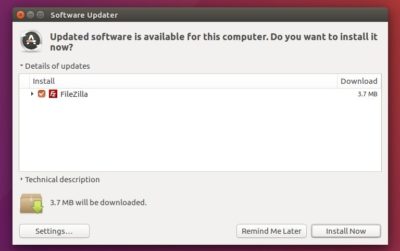
Or run the commands below one by one to install / upgrade the ftp client:
sudo apt update
sudo apt install filezilla
Uninstall
To remove the GetDeb repository, simply launch Software & Updates utility and navigate to Other Software tab.
To remove the FileZilla client, run command in terminal:
sudo apt remove filezilla && sudo apt autoremove
 Tips on Ubuntu Ubuntu / Linux Blog
Tips on Ubuntu Ubuntu / Linux Blog