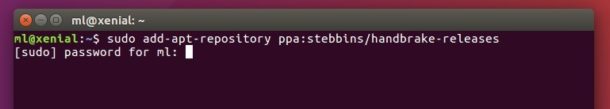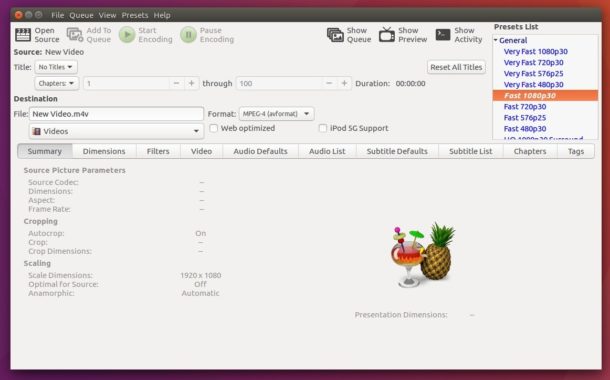
Handbrake, the popular open-source video transcoder, has reached the 1.0.3 release hours ago with various video / audio, and platform fixes.
Handbrake 1.0.3 is a bug-fix release. According to the release note it brings fixes to:
- Fix H.264 decoding using Libav where the initial GOP was dropped
- Fix 2-pass x265 encoding where the source header incorrectly specifies frame rate
- Fix 2-pass encoding with bob deinterlace and constant frame rate
- Fix a seek issue in Libav while reading MKV sources with embedded subtitles
- Fix multiple issues preventing Libav from opening WMV sources properly
- Fix miscellaneous issues in Libav
- Fix memory leaks in OpenCL
- Improve sync for streams delayed by a large amount
- Fix a Libav crash encoding AAC at very high bitrates
- Fix a potential hang in Libav while decoding AAC
- Improve Libav audio sync with MP4 sources containing edit lists
- Improve mapping of single channel layouts to single channel layouts
How to Install Handbrake 1.0.3 via PPA in Ubuntu:
The new release has been made into the official handbrake PPA, available for Ubuntu 14.04, Ubuntu 16.04, Ubuntu 16.10, and Linux Mint 17 & 18.
1. To add the PPA, open terminal (Ctrl+Alt+T) and run command:
sudo add-apt-repository ppa:stebbins/handbrake-releases
Type your password (no visual feedback) when it prompts and hit Enter.
2. After that, launch Software Updater and upgrade handbrake from a previous release after checking for updates:

Or install / upgrade handbrake either via Synaptic Package Manager or by running commands:
sudo apt update
sudo apt install handbrake-gtk
Uninstall:
To remove handbrake, either use Synaptic Package Manager or run command:
sudo apt remove handbrake-gtk && sudo apt autoremove
To remove the PPA repository, go to Software & Updater -> Other Software tab.
 Tips on Ubuntu Ubuntu / Linux Blog
Tips on Ubuntu Ubuntu / Linux Blog