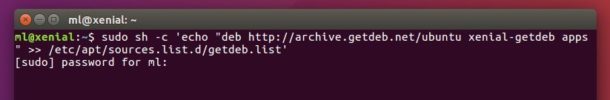Shotcut, a free and open-source video editor, has reached the 17.02 release one day ago. Here’s how to install it in Ubuntu 16.10.
Shotcut is a cross-platform video editor developed on the MLT Multimedia Framework. Major features include support for a wide range of formats. No import required meaning native timeline editing. Blackmagic Design support for input and preview monitoring. And resolution support to 4k.
Changes in Shotcut 17.02:
- Fixed drag-n-drop from other than C: drive on Windows.
- Fixed ‘/’ getting added to front of file paths on Windows.
- Fixed the MLT XML repair tool not correctly handling decimal point in some configurations.
- Fixed opening a network stream.
- Improved support for image sequences.
- Improved device capture.
- Added Slovenian translation.
How to Install Shotcut 17.02 in Ubuntu:
The GetDeb repository contains the latest Shotcut packages, so far available only for Ubuntu 16.10.
1. To add the repository, open terminal (Ctrl+Alt+T) and run command:
sudo sh -c 'echo "deb http://archive.getdeb.net/ubuntu yakkety-getdeb apps" >> /etc/apt/sources.list.d/getdeb.list'
Type in your password when it prompts and hit Enter. Replace xenial with yakkety for Ubuntu 16.10 in the code shown in picture
Then install the key via command:
wget -q -O - http://archive.getdeb.net/getdeb-archive.key | sudo apt-key add -
2. After that, install the editor either via Synaptic Package Manager, or just run following commands one by one:
sudo apt update
sudo apt install shotcut
Uninstall:
To remove Shotcut video editor, either use Synaptic Package Manager or run the command below in terminal:
sudo apt remove shotcut && sudo apt autoremove
And you can remove the GetDeb repository via Software & Updates utility (Other Software tab).
 Tips on Ubuntu Ubuntu / Linux Blog
Tips on Ubuntu Ubuntu / Linux Blog