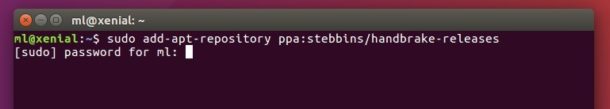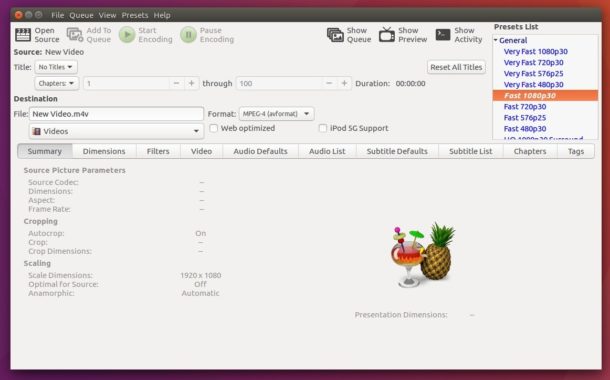
The second bug-fix release for HandBrake video transcoder 1.0 series has been released one days ago with various video, audio, subtitles fixes, and Linux, Windows, Mac platforms fixes.
HandBrake 1.0.2 changelog:
- Video
- Fixed point to point encoding end point when using frames as the unit
- Improve error handling for libdvdread and libavcodec decoders
- Audio
- Fixed an issue where fallback encoder bitrate was not set properly
- Subtitles
- Fixed incorrect duration for UTF-8 subtitles
- Fixed an issue causing extra blank lines for UTF-8 subtitles in MKV
- Linux
- Fixed an issue sometimes preventing dragging and dropping of presets between folders
- Miscellaneous bug fixes
- See here for more details.
How to Install HandBrake 1.0.2 in Ubuntu:
For Ubuntu 16.10, Ubuntu 16.04, Ubuntu 14.04, and their derivatives, e.g., Linux Mint 17 & 18, the new release will soon be made into its official PPA.
Follow the steps to add the PPA and install / upgrade HandBrake:
1. Open terminal (Ctrl+Alt+T) and run command to add PPA:
sudo add-apt-repository ppa:stebbins/handbrake-releases
Type in password (no visual feedback) when it prompts and hit Enter.
2.To upgrade from a previous release, launch Software Updater (Update Manager) and install available updates after checking for updates.

Or just run command to install / upgrade the software:
sudo apt-get update
sudo apt-get install handbrake-gtk
Tip: If you’ve installed handbrake from Ubuntu Software App, remove it first before installing the new developer’s build from PPA.
Uninstall:
To remove handbrake 1.0.2, simply run following command in terminal:
sudo apt-get remove handbrake-gtk && sudo apt-get autoremove
And you can remove the PPA repository by launching Software & Updates utility and going to Other Software tab.
 Tips on Ubuntu Ubuntu / Linux Blog
Tips on Ubuntu Ubuntu / Linux Blog