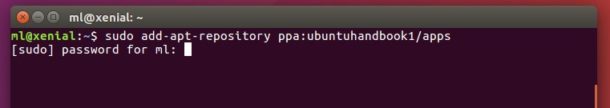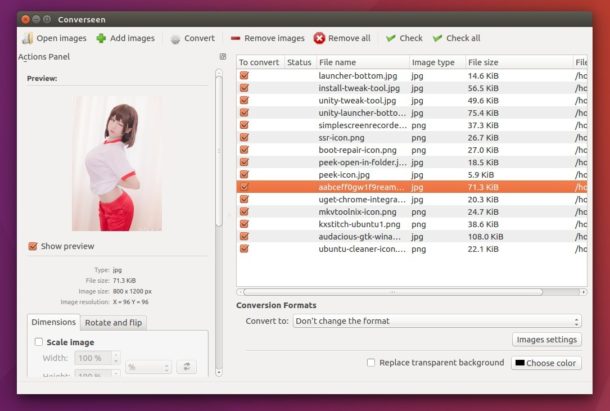
Converseen, a free open-source batch image processor for Windows and Linux, has reached the 0.9.6 release with ImageMagick 7 support, though Ubuntu still offers 6.x in its main archives.
Converseen allows you to convert, resize, rotate and flip an infinite number of images with a mouse click. Moreover, it is able to transform an entire PDF file into a bunch of images with the characteristics you prefer: you can choose one of the 100+ formats, you can set the size, resolution and the filename.
The software is written in C++ with Qt5 framework. Thanks to ImageMagick, it supports more than 100 image formats including DPX, EXR, GIF, JPEG, JPEG-2000, PhotoCD, PNG, Postscript, SVG, TIFF and many others.
How to Install Converseen in Ubuntu:
The software is available in Ubuntu main repositories by default. But to get the latest release, you can use this unofficial PPA repository, which contains the packages for Ubuntu 16.10, Ubuntu 16.04, Ubuntu 14.04, and their derivatives.
And below is how to add the PPA, and install / upgrade to the latest Converseen:
1. Open terminal (Ctrl+Alt+T) and type in the command below:
sudo add-apt-repository ppa:ubuntuhandbook1/apps
Type in password (no visual feedback) when it prompts and hit Enter.
2. Then update and install the image processor via commands:
sudo apt-get update
sudo apt-get install converseen
If you like the software, you may keep the PPA so once a new release is out you can upgrade it along with other system updates via the Software Updater utility.
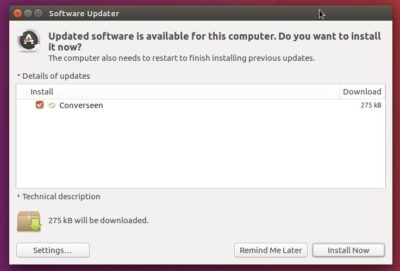
Uninstall Converseen:
To uninstall the image processor, either use Ubuntu Software App or run the command below in terminal:
sudo apt-get remove converseen && sudo apt-get autoremove
And the PPA can be removed by going to System Settings -> Software & Updates -> Other Software tab.
 Tips on Ubuntu Ubuntu / Linux Blog
Tips on Ubuntu Ubuntu / Linux Blog