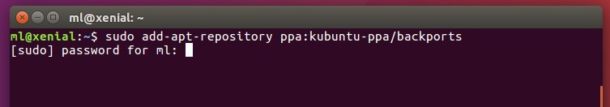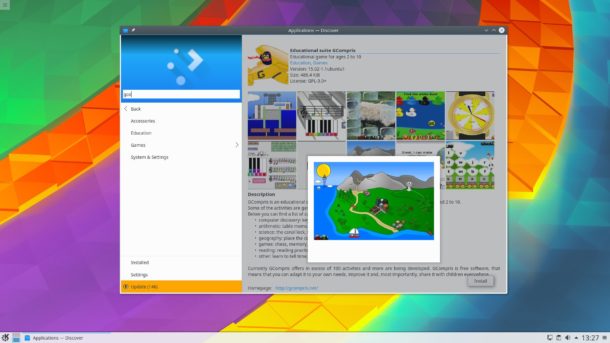
The latest KDE Plasma Desktop 5.8.5 was finally made into Kubuntu Backports PPA several hours ago, available for Ubuntu 16.04, Ubuntu 16.10 and derivatives.
Plasma 5.8.5 is a bug-fix release for the 5.8 LTS series that features:
- Notice when the only screen changes.
- Revert ‘Do not ask for root permissions when it’s unnecessary’, it caused problems with adding a new user.
- Fix compilation with Qt 5.8.
- See the full changelog of Plasma 5.8.5.
How to Install / Upgrade to Plasma 5.8.5 in Ubuntu:
1. Open terminal emulator from App Launcher and run command:
sudo add-apt-repository ppa:kubuntu-ppa/backports
Type in password when it prompts and hit Enter.
2. Then a full system upgrade will bring the current Plasma desktop to the latest (need restart):
sudo apt update
sudo apt full-upgrade
How to restore:
To undo the installation and restore to the stock version of Plasma desktop in Ubuntu 16.04/16.10, run command to purge the PPA repository:
sudo apt install ppa-purge && sudo ppa-purge ppa:kubuntu-ppa/backports
The commands will remove the PPA and downgrade all installed packages from that repository to the original versions.
 Tips on Ubuntu Ubuntu / Linux Blog
Tips on Ubuntu Ubuntu / Linux Blog