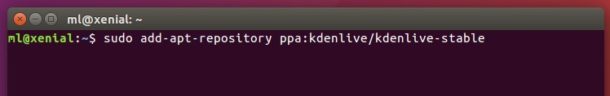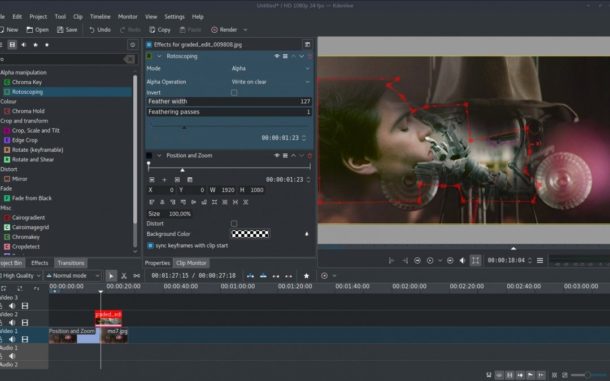
Kdenlive, KDE Non-Linear Video Editor, has reached the 16.12 release one day ago.
The 16.12 release cycle brings the much requested Rotoscoping effect back and new effects, Library improvements, OGG render profile, UI fixes and as with every release much more stability.
This release marks the first step towards implementing Advanced Trimming Tools which will be introduced in 17.04. For that to happen we are starting a refactoring of the timeline making this feature easier to implement and preventing/fixing corruption issues.
Kdenlive 16.12 release highlights:
- Allow to define a custom folder per project
- Portable projects: to allow moving a project to another computer / drive
- Rotoscoping effect
- Added a UI for LUT3D effect
- Added tripod parameter to vidstab
- Improved motion tracker
- Added OGG render profile
- Download render profiles, wipes and title templates directly from the interface.
- Context menu option to directly extract single frames to the project bin.
- New configuration option, status bar toggle button.
- The interface now defaults to the Breeze dark theme.
- And a large number of bug-fixes, see the release note.
How to Install Kdenlive 16.12 in Ubuntu 16.04:
Kdenlive now has Appimage and Snap packages available for download at the link below:
There’s also an official PPA repository for Ubuntu 16.04, Ubuntu 16.10 and their derivatives (Kdenlive 16.12 is not ready at the moment, check the PPA page).
Follow the steps below to install or upgrade Kdenlive:
1. Open terminal (Ctrl+Alt+T) and run command to add the PPA:
sudo add-apt-repository ppa:kdenlive/kdenlive-stable
Type in your password when it asks and hit Enter.
2. Then launch Software Updater and upgrade the video editor from a previous release:
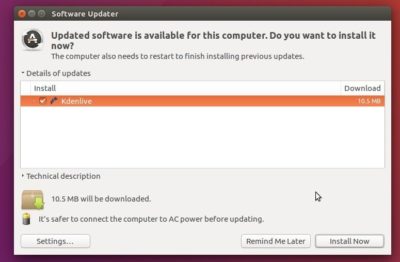
Or run commands to update and install Kdenlive:
sudo apt update && sudo apt install kdenlive
Uninstall:
To restore the stock version of Kdenlive in your Ubuntu edition, install ppa-purge and purge the PPA via commands:
sudo apt install ppa-purge && sudo ppa-purge ppa:kdenlive/kdenlive-stable
 Tips on Ubuntu Ubuntu / Linux Blog
Tips on Ubuntu Ubuntu / Linux Blog