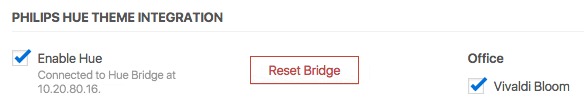The Vivaldi web browser 1.5 was released a few days ago with new and improved tab functionality, reader mode, a smart-home lighting integration, and many other changes.
What’s New in Vivaldi 1.5:
1. New and improved tab management:
You can now select multiple tabs, apply commands to them in bulk, and drag the selected tabs into stacks. You can even drag tabs between windows on your desktop
2. Automatic Screenshots in Notes:
Notes is a built-in tool that lets you capture your thoughts while you browse. The tool lives in your browser side panel and is the perfect way to grab quotes, screenshots and make note of links without leaving Vivaldi.
3. A reader mode button added to the address bar.
4. Philips Hue color lights integration:
After enabling Hue in Vivaldi Theme Settings, a tap on the Philip Hue Bridge confirms the connection. Selecting which lights Vivaldi should control, the browser will synchronize your physical surroundings with the color of the web.
Download & Install Vivaldi:
Both 32-bit and 64-bit DEB are available for download at the link below:
For those who have a previous release installed and added the Vivaldi Linux repository, just launch Software Updater and upgrade the browser.
 Tips on Ubuntu Ubuntu / Linux Blog
Tips on Ubuntu Ubuntu / Linux Blog