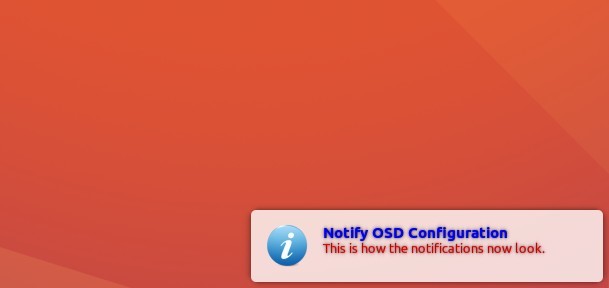
Boring with the default notification bubbles and want a change? A patched version of Notify OSD, Canonical’s on-screen notification agent, is available and allows you to customize the pop-up bubbles via a simple graphical tool.
With it, you can:
- Move notification bubble position.
- Notification display time out.
- Click to close the bubble.
- Change background color, opacity
- Configure bubble width, icon size, etc.
- Edit the text color, size, opacity, etc.
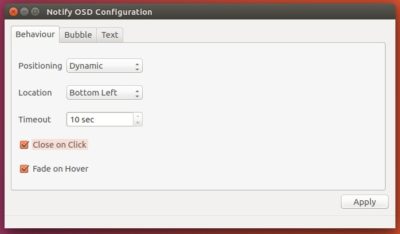
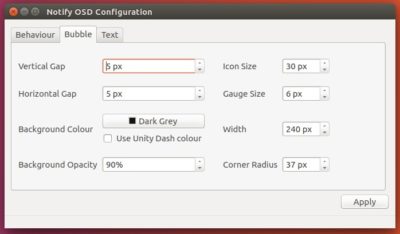
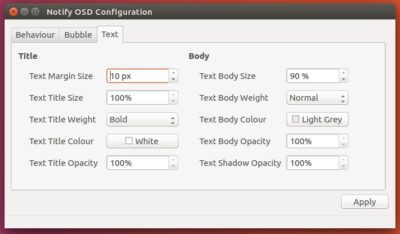
Install patched NotifyOSD and configuration tool:
1. The patched version of Notify OSD is maintained in this PPA. Although the PPA doesn’t support for Ubuntu 16.10 so far, the Ubuntu 16.04 binaries works good on my 16.10 64-bit.
Download Notify OSD (patched, .deb)
Scroll-down and grab the:
- notify-osd_0.9.35+16.04.20160415-0ubuntu1-leolik~ppa0_amd64.deb for 64-bit OS.
- notify-osd_0.9.35+16.04.20160415-0ubuntu1-leolik~ppa0_i386.deb for 32-bit OS.
Then click to open and install the package via Ubuntu Software. Or install it using command:
sudo dpkg -i ~/Downloads/notify-osd_*.deb && sudo apt -f install
After that, restart the Notify OSD agent via command (open terminal via Ctrl+Alt+T):
sudo pkill nitify-osd
2. Download Notify OSD configuration tool from the link below:
Download NotifyOSDConfig (ubuntu16.10_amd64/i386.deb)
Also click install via Ubuntu Software. Once installed, launch it from Unity Dash / App Launcher and customize your on-screen notifications and enjoy!
 Tips on Ubuntu Ubuntu / Linux Blog
Tips on Ubuntu Ubuntu / Linux Blog
Thank you !
I was looking for how to make it work with 16.10
your site has lots of useful tips and tweaks for ubuntu, thanks for this. i like notifications but i hated the unity notify-osd ones behavior even tho they look nice, so i have always sudo apt purge notify-osd ; sudo apt install xfce4-notifyd ; xfce4-notifyd-config (or the MATE notifications) but now with this my system will look more consistent and have the same functionaliy, and i can even use unity tweak tool which stupidly wouldn’t even launch before if notify-osd was missing.
I had hoped that purging notify-osd would get rid of the annoying printer popups, but they persist. I don’t need the OS to notify me that I just printed something and then again that it just finished. I guess those are caused by a different notification routine. Then there are the even more annoying popups that happen when copying a file from one disk to another. Each disk has a popup to tell me about the same file being copied, and then it sits there until I click on each of them to close. AIEEEEE!!!