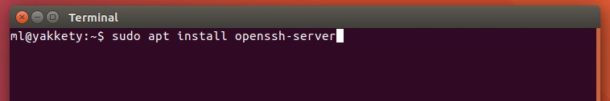For those who want to connect to Ubuntu via Secure Shell (SSH) network protocol, Ubuntu offers OpenSSH, a fork of the free SSH program, in its main archive.
OpenSSH (OpenBSD Secure Shell) is a suite of security-related network-level utilities based on the Secure Shell (SSH) protocol, which help to secure network communications via the encryption of network traffic over multiple authentication methods and by providing secure tunneling capabilities.
Install OpenSSH in Ubuntu:
To install OpenSSH in Ubuntu, simply open terminal from App Launcher or via Ctrl+Alt+T keys. When it opens, run command:
sudo apt install openssh-server
After installing the software, it automatically starts the SSH service in your Ubuntu.
In addition, you can edit the configuration file to change the SSH listening port, root login permission, etc by running command (replace gedit with nano in Ubuntu Server):
sudo gedit /etc/ssh/sshd_config
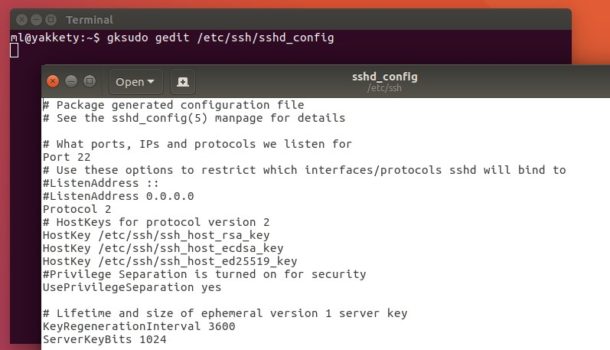
After saving the changes, you need to restart the SSH service via command:
sudo service ssh restart
 Tips on Ubuntu Ubuntu / Linux Blog
Tips on Ubuntu Ubuntu / Linux Blog