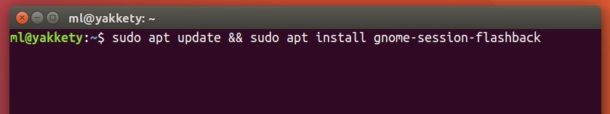For those prefer the classic Gnome 2 desktop environment, Ubuntu’s main repository offers a Gnome Flashback package, a session for GNOME 3 that provides a similar user experience to the Gnome 2.x series sessions.
To install the Gnome Flashback session, simply open terminal (Ctrl+Alt+T) and run command:
sudo apt update && sudo apt install gnome-session-flashback
Type in your password when it asks and there’s no visual feedback while typing password, then hit Enter.
Once installed, log out and click the Ubuntu logo after username, you’ll see two new sessions available:
- GNOME Flashback (Metacity), the classic Gnome session with Gnome 2 default window manager.
- GNOME Flashback (Compiz), the classic Gnome session using Compiz compositing window manager
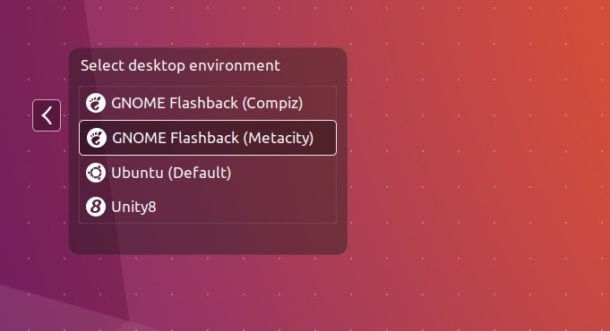
Choose one and login, to add applets to panel, you must hold the ALT key and right-click on panel to get the context menu.
 Tips on Ubuntu Ubuntu / Linux Blog
Tips on Ubuntu Ubuntu / Linux Blog