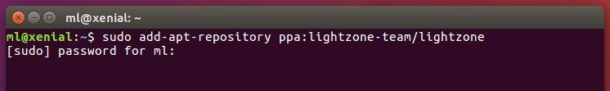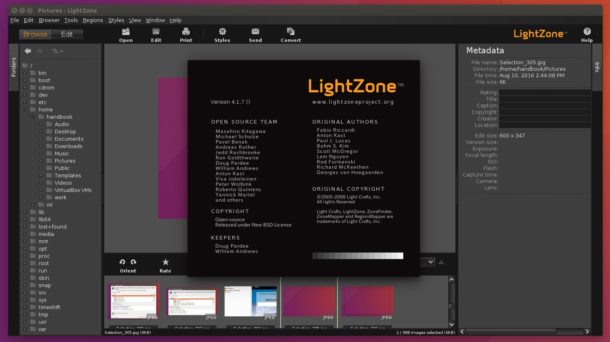
LightZone is a free, open-source, and professional-level digital darkroom and photo editor for Linux, Mac, and Windows. Its main purpose is to handle the workflow when handling images in various RAW formats and it is comparable to Adobe Systems’s Photoshop Lightroom.
LightZone Features:
- Ability to read RAW files for a variety of cameras and display the metadata (e.g. exposure, ISO, flash, etc.)
- Rating of images for one to five stars
- Batch processing of files
- Range of available style filters (e.g. Alien Infrared, Skin Glow, Polarizer, etc.)
- Non-destructive tools including relight, sharpen, gaussian blur, hue/saturation, color balance, white balance, black & white, noise reduction, clone, spot, red eyes
- Editing modes include crop, rotation, and region
- Raw tone curve modification
LightZone complete program quick overview:
How to Install LightZone in Ubuntu:
LightZone has an official PPA supports for all current Ubuntu releases and derivatives. So far they are Ubuntu 16.04, Ubuntu 14.04, Ubuntu 12.04, Linux Mint 17 and 18, etc.
1. Open terminal (Ctrl+Alt+T) and run command to add the PPA:
sudo add-apt-repository ppa:lightzone-team/lightzone
Type in password when it prompts and hit Enter.
2. After added the PPA, run commands to update and install the editor:
sudo apt update
sudo apt install lightzone
To keep LightZone up-to-date you don’t have to run any command, just launch Software Updater and install the updates once a new release is available.
Uninstall LightZone:
To remove the software, you can either use Synaptic Package Manager, or run the command below in terminal:
sudo apt remove lightzone && sudo apt autoremove
And the PPA can be removed by going to System Settings -> Software & Updates -> Other Software tab.
 Tips on Ubuntu Ubuntu / Linux Blog
Tips on Ubuntu Ubuntu / Linux Blog