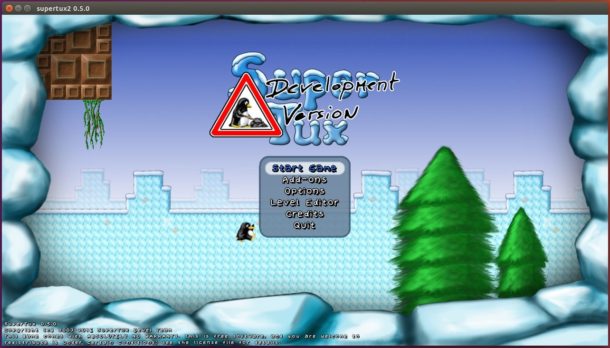
SuperTux, an open-source Super Mario like 2D-Jump-‘n’-Run game, has reached version 0.5.0, a new stable release after less than a year of development.
The most prominent change for SuperTux 0.5.0 is a new in-game level editor which allows you to create levels and worldmaps on-the-fly from within SuperTux itself.
SuperTux 0.5.0 features:
- In-game level editor
- Improved levels in Antarctica and Forest Island
- Language packs are fixed
- Engine performance improvements
- Extended the scripting API: gradients are now scriptable
- Added a few more tiles and music
- New console commands and command line options (related to the editor)
- Various other bugfixes of issues reported since the v0.4.0 release
- And more (minor) improvements and changes
How to install SuperTux 0.5.0 in Ubuntu 16.04, or Ubuntu 14.04:
Linux binaries are available via OBS, you can download the ‘supertux2_xxx_amd64/i386.deb‘ package from the links below:
Grab the package matches your OS and click install the .deb via Ubuntu Software.
Add SuperTux repository:
To be able to receive future updates via Software Updater utility along with other system updates, you can add the OBS repository via following steps:
1. For Ubuntu 16.04, open terminal (Ctrl+Alt+T) and run command to add the repo:
sudo sh -c "echo 'deb http://download.opensuse.org/repositories/home:/maths22:/SuperTux/xUbuntu_16.04/ /' >> /etc/apt/sources.list.d/supertux2.list"
For Ubuntu 14.04, use the command below instead:
sudo sh -c "echo 'deb http://download.opensuse.org/repositories/home:/maths22:/SuperTux/xUbuntu_14.04/ /' >> /etc/apt/sources.list.d/supertux2.list"
2. Download the key so that you system will trust the repository updates:
wget http://download.opensuse.org/repositories/home:maths22:SuperTux/xUbuntu_16.04/Release.key
For Ubuntu 14.04, replace xUbuntu_16.04 in the code via xUbuntu_14.04.
And install it after downloading:
sudo apt-key add - < Release.key
3. (Optional) To install SuperTux2 for the first time, run command:
sudo apt update && sudo apt install supertux2
Once a new release is out, you'll be able to upgrade the game via Software Updater.
In addition, to remove the repository, simply launch Software & Updates and navigate to Other Software tab.
 Tips on Ubuntu Ubuntu / Linux Blog
Tips on Ubuntu Ubuntu / Linux Blog
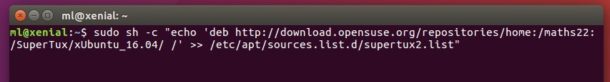
A very disappointing release, but that is how all development of the game is now going. The editor is extremely buggy, hard to use and the levels have just gotten worse. The new graphics suck.