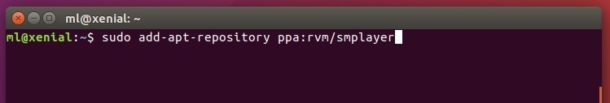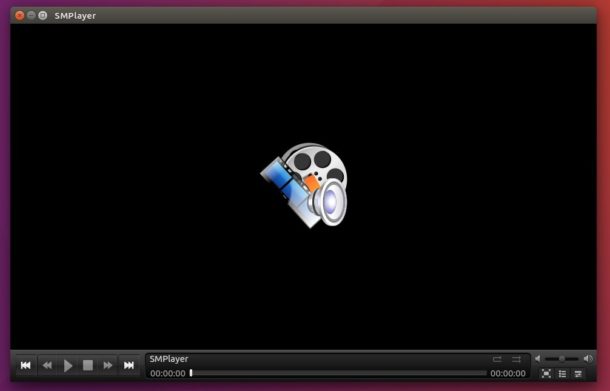
SMPlayer, the graphical front-end for MPlayer and mpv, has reached the 13.9 release a few days ago.
SMPlayer 13.9 features option to send audio to specified device, return to Qt4 in Linux due to some Qt5 bugs. There are also a few improvements on the playlist:
- ability to hide any column (right click to see the options)
- a new search button to show/hide the search field
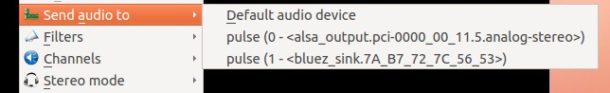
Install SMPlayer 13.9 via PPA:
The SMPlayer PPA has made the binaries for Ubuntu 16.10, Ubuntu 16.04, Ubuntu 14.04, Ubuntu 12.04, and their derivatives, e.g., Linux Mint 13, 17, 18, and Elementary OS Freya, Loki.
1. To add PPA, open terminal (Ctrl+Alt+T) and run command:
sudo add-apt-repository ppa:rvm/smplayer
Type in your password when it prompts and hit Enter.
2. Then upgrade from a previous release by launching Software Updater (or Update Manager for Mint):
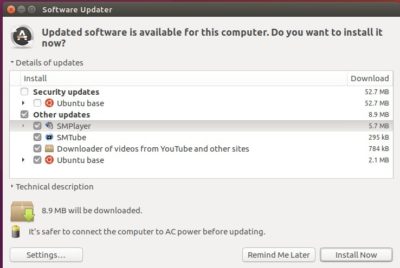
Or run the commands below to install / upgrade SMPlayer from terminal:
sudo apt-get update
sudo apt-get install smplayer smtube smplayer-themes smplayer-skins
Uninstall SMPlayer 13.9:
To uninstall the 13.9 release and revert to the stock version of SMPlayer in Ubuntu repository, purge the PPA via ppa-purge:
sudo apt-get install ppa-purge && sudo ppa-purge ppa:rvm/smplayer
 Tips on Ubuntu Ubuntu / Linux Blog
Tips on Ubuntu Ubuntu / Linux Blog