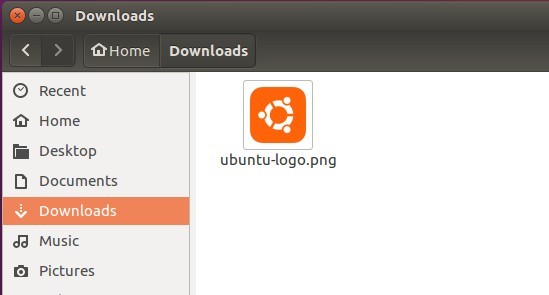For better viewing, you can change the GTK and icon themes in Ubuntu Desktop. But most icon themes do not change the Dash icon in the Unity Launcher.
Accurately, the Ubuntu logo (Unity Dash icon) is the launcher_bfb.png file located in /usr/share/unity/icons. Just replace this 128×128 pixels png file with a custom icon file will change the Dash icon at next login.
Objectives:
- Change the Unity Dash icon by replacing the launcher_bfb.png file.
- Enjoy!
To get started:
1. First make a backup of the original icon. This step is optional since you can easily restore the changes by reinstalling the libunity-core-6.0-9 package that includes the icon.
Open terminal (Ctrl+Alt+T), paste the command below and hit run:
cd /usr/share/unity/icons/ && sudo mv launcher_bfb.png launcher_bfb.orig.png
You need to type in your password when it prompts, since the icon belongs to root.
2. Grab a new square Unity icon from the web. In my case, it’s a 256×256 pixels png file:
This size works in my case, but it might be better to resize it to 128×128 pixels (the original file size) via command:
mogrify -resize 128 /PATH/TO/ICON
In my case the command is mogrify -resize 128 ~/Downloads/ubuntu-logo.png:
3. Finally move the icon to /usr/share/unity/icons/ and rename to launcher_bfb.png via a single command:
sudo mv /PATCH/TO/ICON /usr/share/unity/icons/launcher_bfb.png
It’s sudo mv ~/Downloads/ubuntu-logo.png /usr/share/unity/icons/launcher_bfb.png in my case.
Finally log out and back in. And the Dash icon changes.
4. To be better, change the owership of the new launcher_bfb.png file since it belonged to root:
sudo chown root:root /usr/share/unity/icons/launcher_bfb.png
Restore original Unity Dash icon:
To undo the changes, simply move back the original icon file via command:
cd /usr/share/unity/icons/ && sudo mv launcher_bfb.orig.png launcher_bfb.png
Or just reinstall libunity-core-6.0-9 via command:
sudo apt install --reinstall libunity-core-6.0-9
 Tips on Ubuntu Ubuntu / Linux Blog
Tips on Ubuntu Ubuntu / Linux Blog