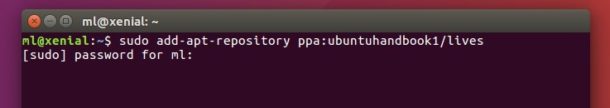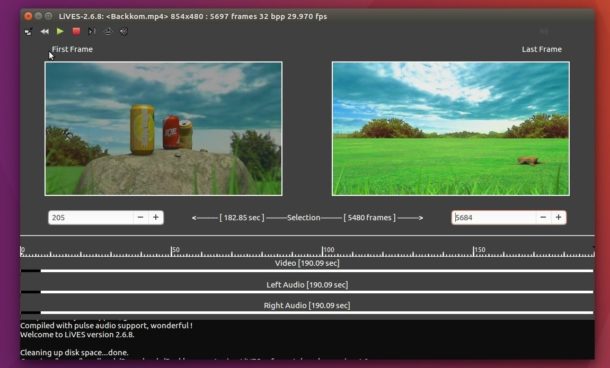
LiVES is a free and open-source video editing software and VJ tool designed to be simple to use, small in size, yet powerful with many advanced features.
LiVES mixes realtime video performance and non-linear editing in one professional quality application. It will let you start editing and making video right away, without having to worry about formats, frame sizes, or framerates. It is a very flexible tool which is used by both professional VJ’s and video editors – mix and switch clips from the keyboard, use dozens of realtime effects, trim and edit your clips in the clip editor, and bring them together using the multitrack timeline. You can even record your performance in real time, and then edit it further or render it straight away.
For the more technically minded, the application is frame and sample accurate, and it can be controlled remotely or scripted for use as a video server. And it supports all of the latest free standards.
While Ubuntu 16.04 offers the 2.4.8 release in its main archive, the latest LiVES 2.6.8 was released yesterday. And there are lots of fixes and improvements since version 2.4.8, see the CHANGLOG for details.
How to install LiVES 2.6.8 in Ubuntu:
The developer does not provides official binary packages, but an unofficial PPA is maintaining the most recent LiVES packages, so far supports for Ubuntu 16.04, Ubuntu 14.04, and Linux Mint 17/18.
1. To add the PPA, open terminal (Ctrl+Alt+T) and run command:
sudo add-apt-repository ppa:ubuntuhandbook1/lives
Type in your password when it asks and hit Enter.
2. After that, you can upgrade LiVES from a previous release via Software Updater
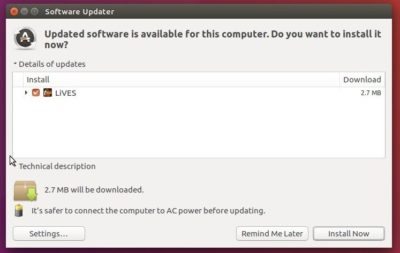
Or just run command to install the editor:
sudo apt update && sudo apt install lives
Downgrade LiVES video editor:
For any issue, you can purge the PPA via the command below, which also downgrade the installed packages from that repository to the stock version in Ubuntu 16.04.
sudo apt install ppa-purge && sudo ppa-purge ppa:ubuntuhandbook1/lives
 Tips on Ubuntu Ubuntu / Linux Blog
Tips on Ubuntu Ubuntu / Linux Blog