
Twitch indicator is a system tray applet that tracks your followed channels and notifies you by popping up system notifications when they go live.
The indicator applet provides a ‘Check Now’ option and a settings windows allows to:
- set your Twitch name
- refresh time interval
- option to disable notification
When the broadcaster goes live, you can quickly access the live channel in web browser, by clicking the channel under indicator menu.
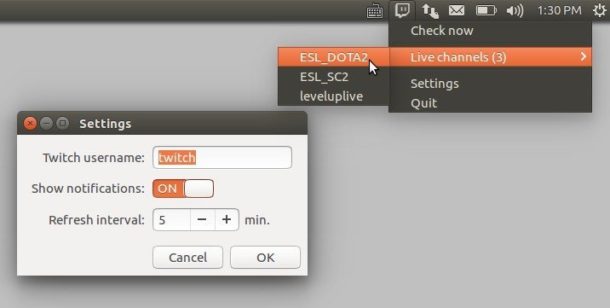
How to install Twitch indicator in Ubuntu:
For Ubuntu 16.04, Ubuntu 14.04, and derivatives, grab the .deb package from the link below, and then click install it via Ubuntu Software.
Download twitch-indicator_xxx_all.deb
For those who prefer adding PPA, open terminal (Ctrl+Alt+T), and run the commands below one by one to install Twitch indicator from Webupd8 Team PPA:
sudo add-apt-repository ppa:nilarimogard/webupd8 sudo apt update sudo apt install twitch-indicator
Tip: to automatically start Twitch indicator on log-in:
- launch Startup Applications utility
- click Add to add new startup item
- type in a name, command (/usr/bin/twitch-indicator), and comment.
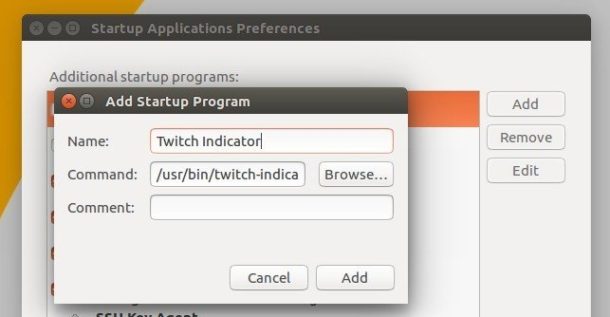
 Tips on Ubuntu Ubuntu / Linux Blog
Tips on Ubuntu Ubuntu / Linux Blog