Wine, an open-source compatibility layer software for running Windows apps in Linux, has now reached the 1.9.15 development release.
Wine 1.9.15 brings more shader instructions support in Direct 3D, performance improvements in GDI, better multi-joystick support on OS X, Active Scripting improvements, additional stream support in the C++ runtime, and a total of 22 bug-fixes. For a complete of changes, see the winehq.org.
How to install Wine 1.9.15 in Ubuntu 16.04, 14.04, 12.04:
The official Wine builds PPA provides the latest Wine Dev packages for all current Ubuntu releases and derivatives. Follow the steps below one by one to add PPA and install it:
1. Open terminal (Ctrl+Alt+T) and run command to add the PPA:
sudo add-apt-repository ppa:wine/wine-builds
Type in password when it asks and hit Enter to continue. Note that there’s no visual feedback on password typing.
2. For 64-bit system, enable 32 bit architecture (if you haven’t already):
sudo dpkg --add-architecture i386
3. For those who use Synaptic Package Manager, launch it, click refresh and search for and install winehq-devel:
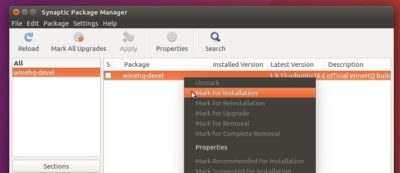
Or just run the commands below one by one in terminal:
sudo apt update sudo apt install --install-recommends winehq-devel
 Tips on Ubuntu Ubuntu / Linux Blog
Tips on Ubuntu Ubuntu / Linux Blog
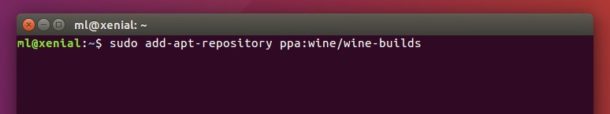
This doesn’t work on my computer