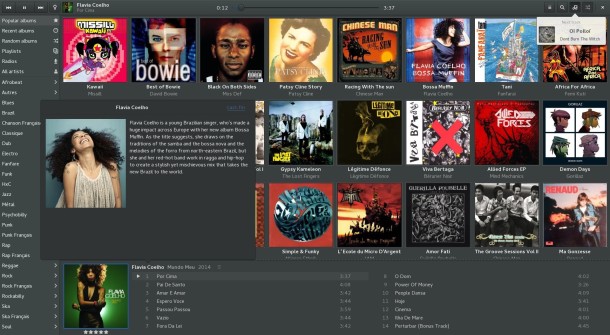
Lollypop is a modern GTK+3 music player written in Python. It features:
- mp3/4, ogg and flac.
- Genre/Cover browsing
- Genre/Artist/Cover browsing
- Search
- Main playlist (called queue in other apps)
- Party mode
- Replay gain
- Cover art downloader
- Context artist view
- MTP sync
- Fullscreen view
- Radios support
- Last.fm support
- Auto install codecs
- HiDPI support
- Tunein support
How to Install Lollypop in Ubuntu:
The player has an official PPA for all current Ubuntu releases and derivatives. So far, it provides packages for Ubuntu 16.04, Ubuntu 15.10, Ubuntu 14.04, Ubuntu 12.04, Linux Mint 17.x / 18, Elementary OS Freya / Luna.
1. Add PPA.
Open terminal from App Launcher or via Ctrl+Alt+T keyboard shortcut. When it opens, paste the command below and run:
sudo add-apt-repository ppa:gnumdk/lollypop
Tip: The command will ask you to type your password. Type in mind and hit enter since there’s no visual password feedback.
2. Update and Install the player by running the commands below one by one:
sudo apt update sudo apt install lollypop
To remove Lollypop music player, simply run the command in terminal:
sudo apt remove lollypop
And remove the PPA by launching Software & Updates and navigate to Other Software tab.
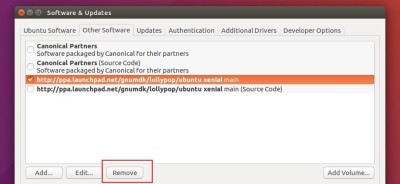
 Tips on Ubuntu Ubuntu / Linux Blog
Tips on Ubuntu Ubuntu / Linux Blog
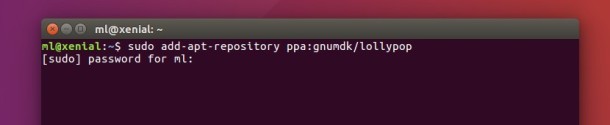
Thanks!
Try Audio-Recorder, it records any sound from your computer:
http://tipsonubuntu.com/2016/08/13/install-audio-recorder-ubuntu-16-04-16-10/
Thanks, that’s what I needed. Is there a program that can record the played music or audio output?
Try Audio Recorder, it records any sound from your computer:
http://tipsonubuntu.com/2016/08/13/install-audio-recorder-ubuntu-16-04-16-10/
Hello, anyone know how to make Lollypop minimize to tray ?