For Lubuntu 14.10 and Lubuntu 15.04 users who are using the default theme, you may encounter a notification issue, like above picture shows, the bubble has horizontal bars and it’s hard to read the text.
Some one has report this bug and a workaround is to remove the panel-bg file from the theme folder.
To do so, open terminal from application launcher. When it opens, paste command below and hit Enter:
sudo rm -f /usr/share/themes/Lubuntu-default/gtk-2.0/images/panel-bg.png
At next boot or next log-in, the notifications should be fixed:

via:lffl
 Tips on Ubuntu Ubuntu / Linux Blog
Tips on Ubuntu Ubuntu / Linux Blog
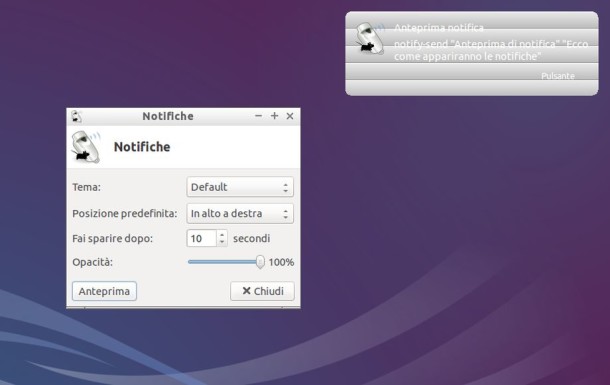
Thanks for this article it worked!