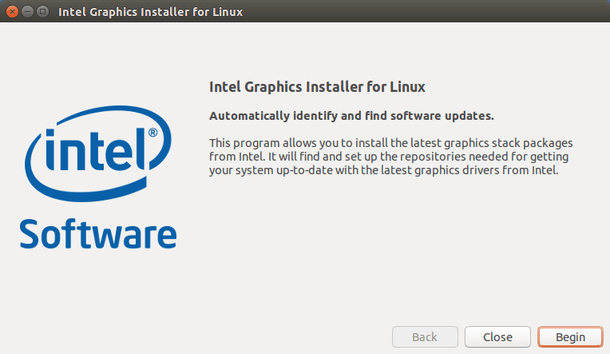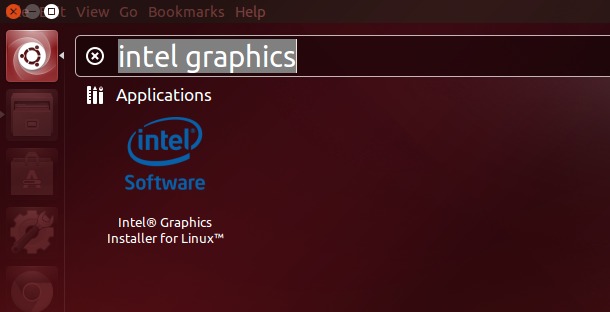Intel just announced a new release of its graphics installer application for Linux, added support for Ubuntu 14.10 and removed support for Ubuntu 14.04.
The Intel® Graphics Installer for Linux* allows you to easily install the latest graphics and video drivers for your Intel graphics hardware. This allows you to stay current with the latest enhancements, optimizations, and fixes to the Intel® Graphics Stack to ensure the best user experience with your Intel® graphics hardware.
The new 1.0.8 release adds support for Ubuntu 14.10 and Fedora 21. Packages installed by the Graphics Installer for Ubuntu 14.04 and older may no longer function properly.
Install Intel Graphics Installer:
1. First open up a terminal window from the Dash/Menu or by pressing Ctrl+Alt+T on keyboard. When it open, run below commands one by one to get the keys:
wget --no-check-certificate https://download.01.org/gfx/RPM-GPG-KEY-ilg -O - | sudo apt-key add - wget --no-check-certificate https://download.01.org/gfx/RPM-GPG-KEY-ilg-2 -O - | sudo apt-key add -
2. Then download the installer matches your OS stype from the intel open source website.
3. Click to open the downloaded package with Ubuntu Software Center and finally install it on your system.
Once done, start the installer from the Dash/Menu and follow the wizard to install/upgrade your driver.
 Tips on Ubuntu Ubuntu / Linux Blog
Tips on Ubuntu Ubuntu / Linux Blog