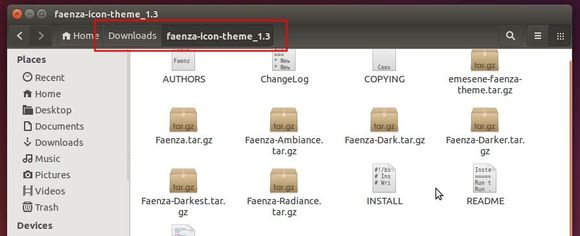This quick tutorial is going to show you how to install the popular Faenza Icons set in the next Ubuntu 15.04 Vivid Vervet.
Two ways: you can select install the icon set from either the source tarball or a .deb binary created by developer.
Install Faenza from source package
Installing Faenza icon theme from its source tarball is quite easy since the developer has made the INSTALL and UNINSTALL scripts into the package.
1. First download Faenza icons package from the link page:
2. Unpack the source package.
In this case (see below picture), result folder faenza-icon-theme_1.3 is extracted to the Downloads folder.
3. Now open terminal from the Dash/Menu or by pressing Ctrl+Alt+T on keyboard. When it opens, run command to navigate to the shown folder in above picture:
cd ~/Downloads/faenza-icon-theme_1.3
For single use, run the INSTALL script via:
./INSTALL
For global use, run the INSTALL script via:
sudo ./INSTALL
Follow the output prompts until the installation complete.
Install Faenza from .deb binary
The icon theme was made into the developer’s PPA, but not updated with support for Ubuntu 14.04 and higher users. However, the old .deb binary still works in Ubuntu 15.04 (and it will work in future release since there’s no dependencies)
Download “faenza-icon-theme_1.3.1_all.deb” from the link below and click open it with Ubuntu Software Center and finally install the theme.
Download Faenza .deb binary from PPA page
NOTE: Once Faenza is properly installed, use Unity Tweak Tool, Gnome Tweak Tool, Ubuntu Tweak or other configuration tools to apply the theme.
 Tips on Ubuntu Ubuntu / Linux Blog
Tips on Ubuntu Ubuntu / Linux Blog