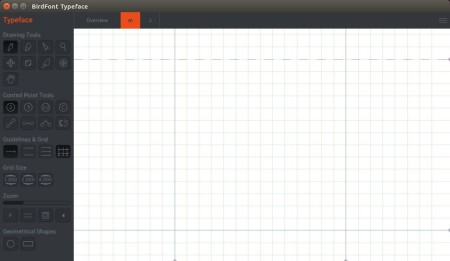
BirdFont font editor reached the 2.2.0 release on 09 Mar 2015. Here’s the changes and how-to-install/upgrade instructions.
BirdFont is a free font editor that lets you create vector graphics and export TTF, EOT & SVG fonts.
It is developed by Johan Mattsson with a good number of people contributing translations and patches. The editor is written in Vala and has around 50 000 lines of code.
ChangeLog:
- 2.2.0:
- Customizable guides
- Bug fixes and many small UI improvements
- 2.1.0:
- A new spacing tab
- Improved Beziér editing
- Side bearing metrics in edit view
- Key bindings for zoom in and zoom out in kerning tab
- Bug fixes
How to Install/Upgrade Birdfont:
Birdfont is available in an unofficial PPA repository for Ubuntu 14.04, Ubuntu 14.10, Ubuntu 15.04, and Linux Mint 17.
To add the PPA and install birdfont:
Open Terminal (Ctrl+Alt+T) and run below commands one by one:
sudo add-apt-repository ppa:ubuntuhandbook1/birdfont sudo apt-get update sudo apt-get install birdfont
Or you can download the binary packages directly from PPA web page.
 Tips on Ubuntu Ubuntu / Linux Blog
Tips on Ubuntu Ubuntu / Linux Blog