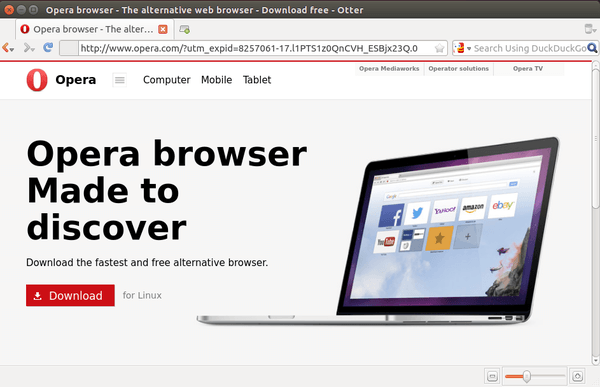Otter Browser is a free and open-source project aiming to recreate classic Opera (12.x) UI using Qt5.
The last update of Opera for Linux was 1 year ago, and there probably won’t be a new release.
Does Opera abandon the Linux platform ? Clearly, it does! See the Hacker News.
Now Otter Browser may be a good choice for Opera fans. IRC channels: #otter-browser (main, international) #otter-browser-pl (polski / Polish) at freenode.net.
Install Otter Browser in Ubuntu:
Download and install the .deb package:
Once installed, launch the browser from Unity Dash results after reboot!
You may check out your system type 32-bit (i386) or 64-bit (amd64) via System Settings -> Details.
Otter Browser website: http://otter-browser.org/
 Tips on Ubuntu Ubuntu / Linux Blog
Tips on Ubuntu Ubuntu / Linux Blog