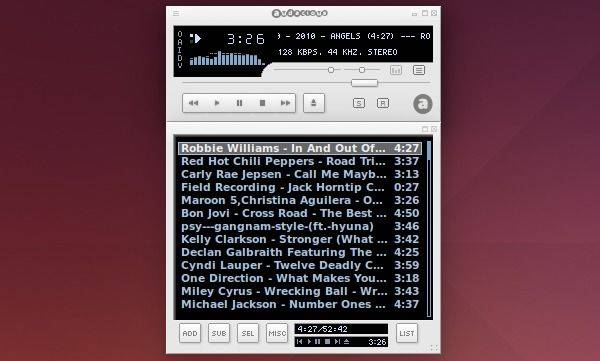Audacious is an open source music player with a focus on low resource usage, high audio quality, and support for a wide range of audio formats. It is the default audio player in Lubuntu and in Ubuntu Studio.
Audacious began as a fork of Beep Media Player, which itself is a fork of XMMS. Since v2.1, it includes both the Winamp-like interface (see picture below) and GTK+ based interface (see picture above).
While the latest release has reached version 3.5, Ubuntu 14.04’s repositories still have Audacious 3.4.3.
New features in Audacious 3.5:
- Delete songs from the filesystem or move them to the trash
- Open songs in a running Audacious instance from Windows Explorer
- Switch playlists by scrolling on the tab bar
- Option to show number of entries in playlist tabs
- Support for Microsoft ASXv3 playlists
- Option to hide tab bar when there is only one playlist
- OpenGL spectrum visualization works in Windows
- Alarm plugin provides new “Set Alarm” menu item
- New settings window for JACK output
- ID3v2.3 tags are no longer converted to the newer but less portable ID3v2.4 format
- New audtool commands for working with multiple playlists
- Support for COVERART element in Ogg Vorbis tags
- Default tag format for MP3 files changed from APEv2 to ID3v2.3
- Full support for Unicode filenames on Windows
- Album art enlarges with the song info window
- Opening a folder in a new playlist automatically sets the playlist title
- Unified settings page for switching and configuring interfaces
- New menu items go directly to various plugin categories in settings window
- Most dialog windows now remember their position and size
Install The Latest Audacious in Ubuntu 14.04:
Webupd8 Team has made the latest build of this player into PPA, available for Ubuntu 14.04 and Ubuntu 13.10.
To add the PPA and install Audacious 3.5, press Ctrl+Alt+T on keyboard to open the terminal. When it opens, run the commands below one by one:
sudo add-apt-repository ppa:nilarimogard/webupd8 sudo apt-get update sudo apt-get install audacious
 Tips on Ubuntu Ubuntu / Linux Blog
Tips on Ubuntu Ubuntu / Linux Blog