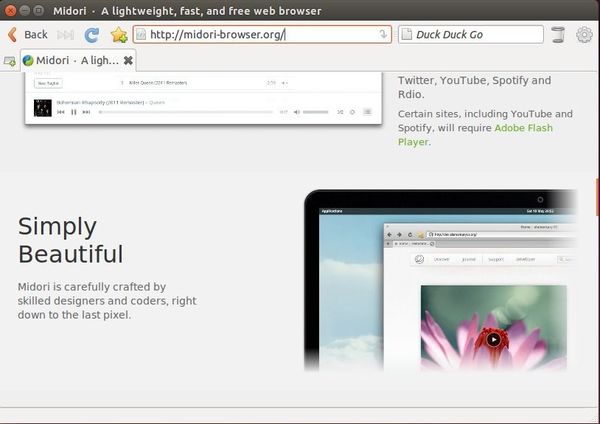This quick tutorial will show you how to install the latest release of Midori, a lightweight, fast, and free web browser, in Ubuntu 14.04 Trusty LTS.
Midori is an open-source web browser that uses the WebKit rendering engine and the GTK 2/3 interface. It aligns well with the Xfce philosophy of making the most out of available resources. It is also the default browser of the beautiful elementary os.
While the default version available in Ubuntu repositories is a bit old, Midori developers has built an official PPA that always offers the latest release for all Canonical supported Ubuntu editions.
To add the PPA, press Ctrl+Alt+T on keyboard to open terminal. When it opens, run:
sudo apt-add-repository ppa:midori/ppa
After that, update package lists and install the browser via:
sudo apt-get update; sudo apt-get install midori
For those who don’t like Ubuntu PPAs, directly download the .deb installers from:
 Tips on Ubuntu Ubuntu / Linux Blog
Tips on Ubuntu Ubuntu / Linux Blog