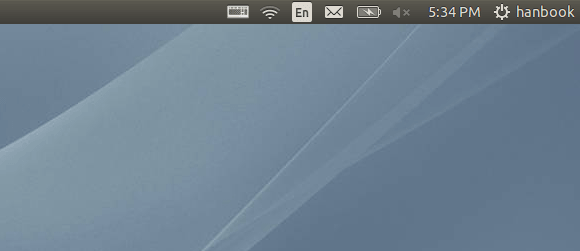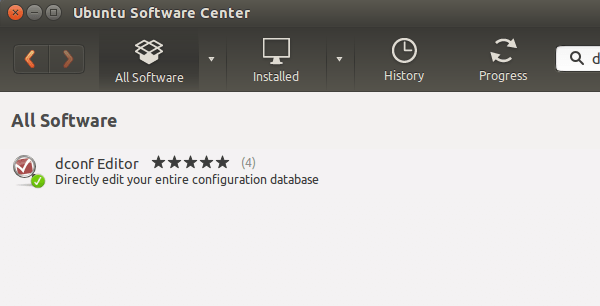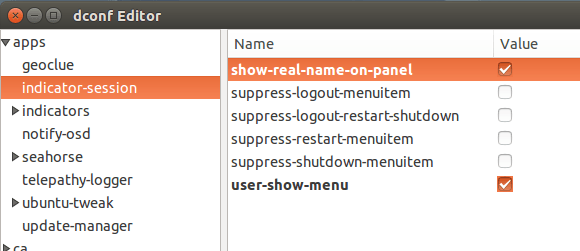This quick tutorial is going to show you how to tweak Ubuntu 14.04 Trusty LTS so that it shows your username on Unity panel.
First install the graphical tool gconf-editor from Ubuntu Software Center.
Second, open the editor and navigate to apps/indicator-session.
Check the box where is says show-real-name-on-panel and you’re done.
If you’re familiar with command line, just run one command below will do the job:
gsettings set com.canonical.indicator.session show-real-name-on-panel true
 Tips on Ubuntu Ubuntu / Linux Blog
Tips on Ubuntu Ubuntu / Linux Blog